Aeries Support
Resources and support for teachers and faculty using Aeries.
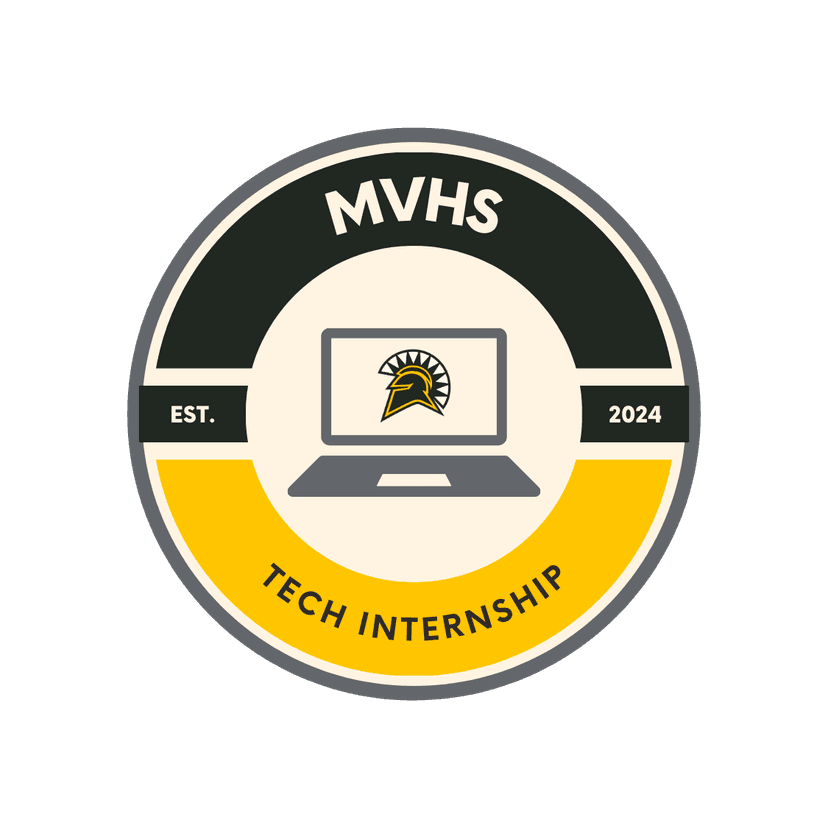
Navigating the Teacher Portal
Step-by-step guide for teachers using Aeries
Learn how to step-by-step guide for teachers using aeries.
Resources and support for teachers and faculty using Aeries.
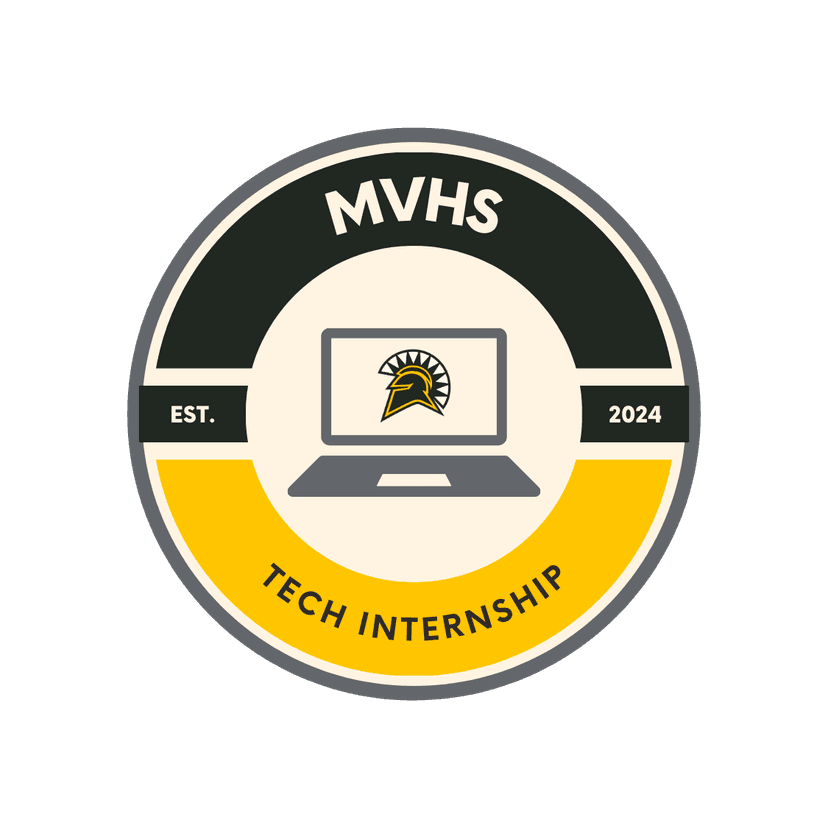
Step-by-step guide for teachers using Aeries
Learn how to step-by-step guide for teachers using aeries.
To reset your password, go to the Aeries login page and click 'Forgot Password'. Follow the steps to receive a reset link via email. If you need further assistance, please contact your school's IT department or Aeries administrator.
Yes, Aeries supports grade import from various formats. Go to your gradebook, look for an 'Import' option, and follow the prompts. You can typically import CSV files or connect directly with some third-party grading tools. For specific import instructions, consult your school's Aeries guide or contact support.
To set up weighted grading, go to your gradebook settings in Aeries. Look for an option like 'Grade Calculations' or 'Weighting'. Here, you can define categories (e.g., Tests, Homework) and assign weights to each. Save your changes, and Aeries will automatically calculate final grades based on these weights.
Yes, Aeries offers communication features for teachers to interact with parents. Look for a 'Communication' or 'Messages' tab in your teacher portal. You can typically send individual messages, group notifications, or even automate certain communications based on student performance or attendance.
Need technical assistance? We're here to help! Fill out our Tech Request Form and our dedicated team of tech interns will address your issue promptly.