Canvas Support
Resources and support for teachers and faculty using Canvas.
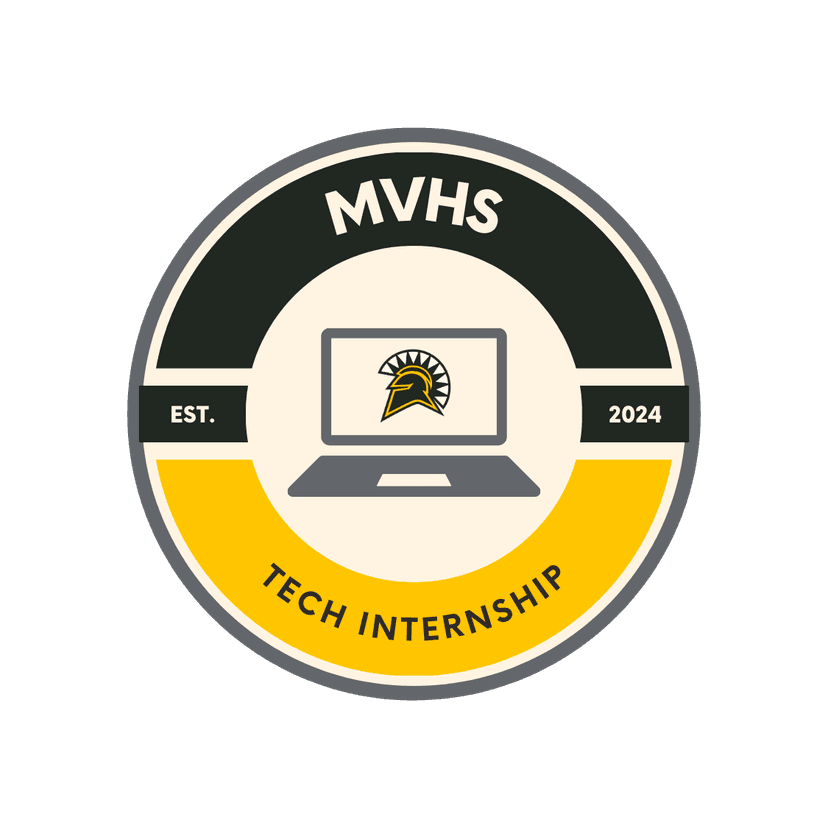
Navigating the Canvas Dashboard
Step-by-step guide for teachers using Canvas
Learn how to step-by-step guide for teachers using canvas.
Resources and support for teachers and faculty using Canvas.
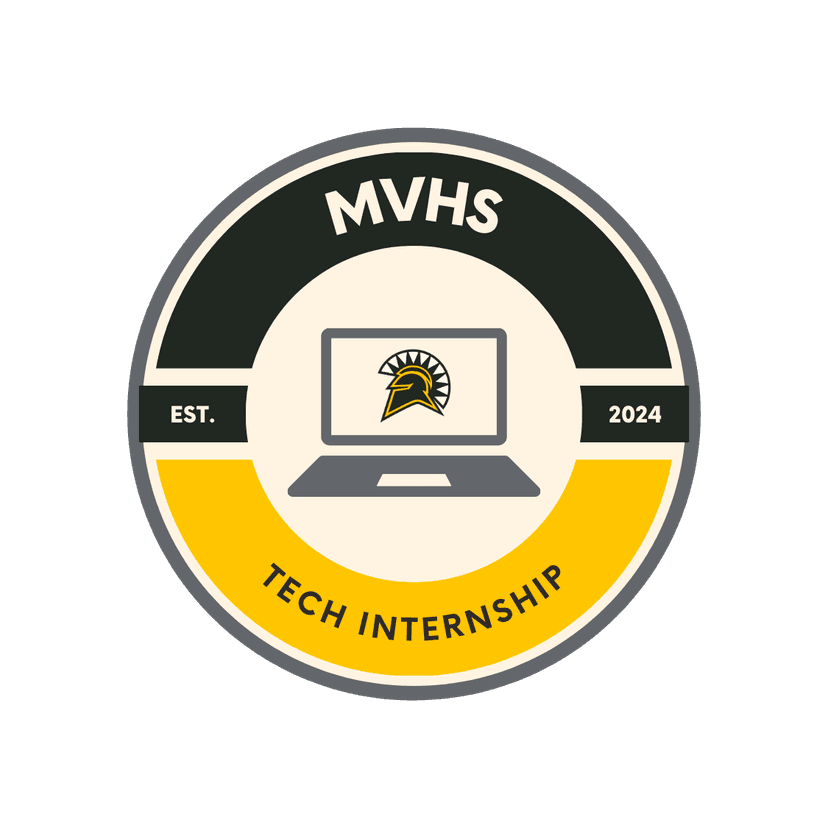
Step-by-step guide for teachers using Canvas
Learn how to step-by-step guide for teachers using canvas.
To import content, go to your new course, click on 'Settings', then 'Import Course Content'. Choose 'Copy a Canvas Course' as the content type, select the source course, and choose the content you want to import. Click 'Import' to start the process.
Yes, Canvas supports group creation. Go to the 'People' section of your course, click on the 'Groups' tab, and then '+ Group Set'. You can manually assign students or let Canvas create random groups. Students can then collaborate within their group space.
To create a rubric, go to the assignment, quiz, or discussion you want to attach it to. Click on '+ Rubric' below the description. Add criteria and ratings, set the points, and save. You can also create course-level rubrics that can be used across multiple assignments.
Yes, Canvas supports various third-party integrations through LTI (Learning Tools Interoperability). Go to 'Settings' in your course, click on the 'Apps' tab, and then 'View App Center'. Here you can browse and install compatible external tools to enhance your course.
Need technical assistance? We're here to help! Fill out our Tech Request Form and our dedicated team of tech interns will address your issue promptly.