Google Classroom
Resources and support for teachers using Google Classroom.
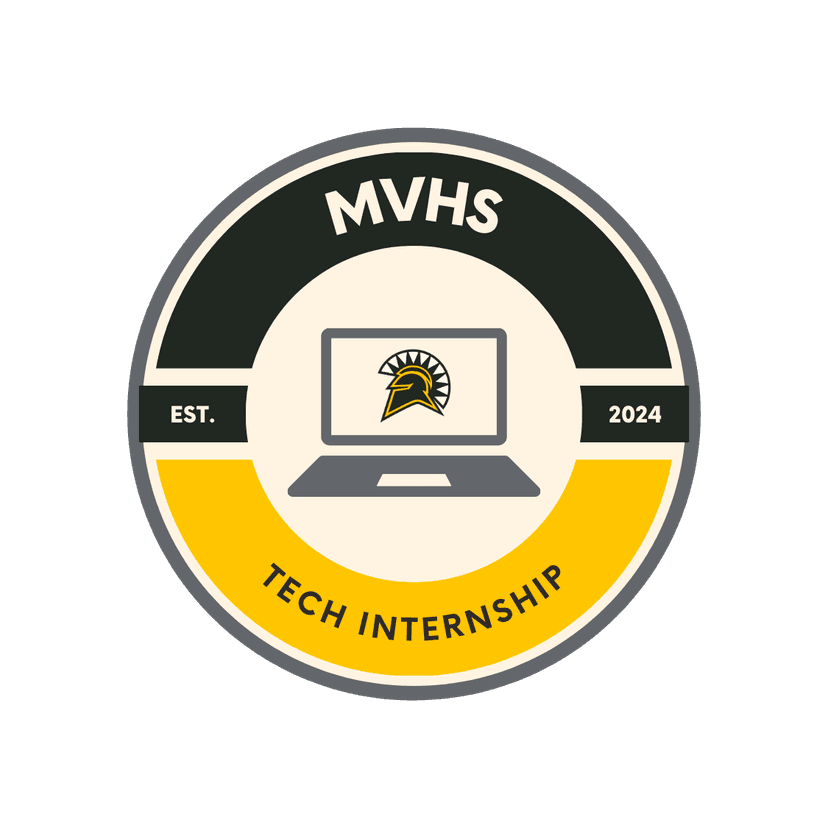
Navigating Google Classroom
Step-by-step guide for teachers using Google Classroom
Learn how to step-by-step guide for teachers using google classroom.
Resources and support for teachers using Google Classroom.
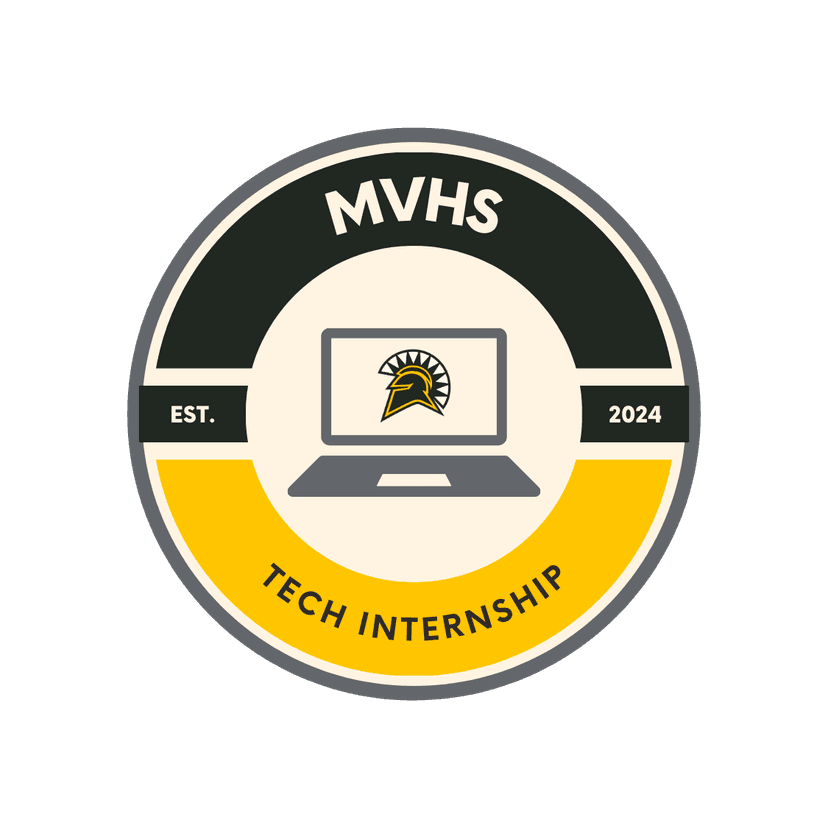
Step-by-step guide for teachers using Google Classroom
Learn how to step-by-step guide for teachers using google classroom.
To create a new class, click the '+' button at the top of the Google Classroom homepage and select 'Create Class'. Fill in the class details like name, section, subject, and room. Click 'Create' to finish setting up your new class.
Yes, you can reuse posts. In the Classwork page, click 'Create' and select 'Reuse post'. Choose the class and the post you want to reuse. You can modify the post before sharing it with your current class.
Open the student's submission from the Classwork page. You can add comments directly on documents or use the private comments feature. Use the rubric if you've attached one, and enter the grade. Click 'Return' when you're ready to send the feedback to the student.
Yes, when creating an assignment, you can schedule it for a future date. After filling out the assignment details, click the dropdown next to 'Assign' and select 'Schedule'. Choose the date and time you want the assignment to be posted, then click 'Schedule'.
Need technical assistance? We're here to help! Fill out our Tech Request Form and our dedicated team of tech interns will address your issue promptly.