GoFan Support
Resources and support for parents using GoFan to purchase tickets for school events.
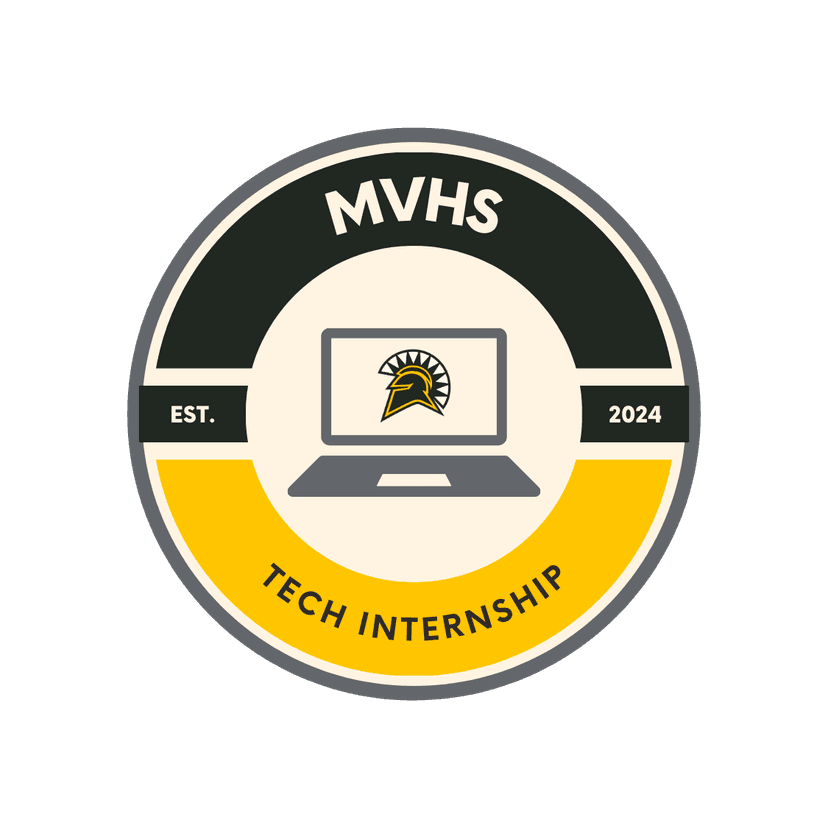
Navigating the GoFan Platform
A comprehensive guide to using GoFan
Learn how to a comprehensive guide to using gofan.
Resources and support for parents using GoFan to purchase tickets for school events.
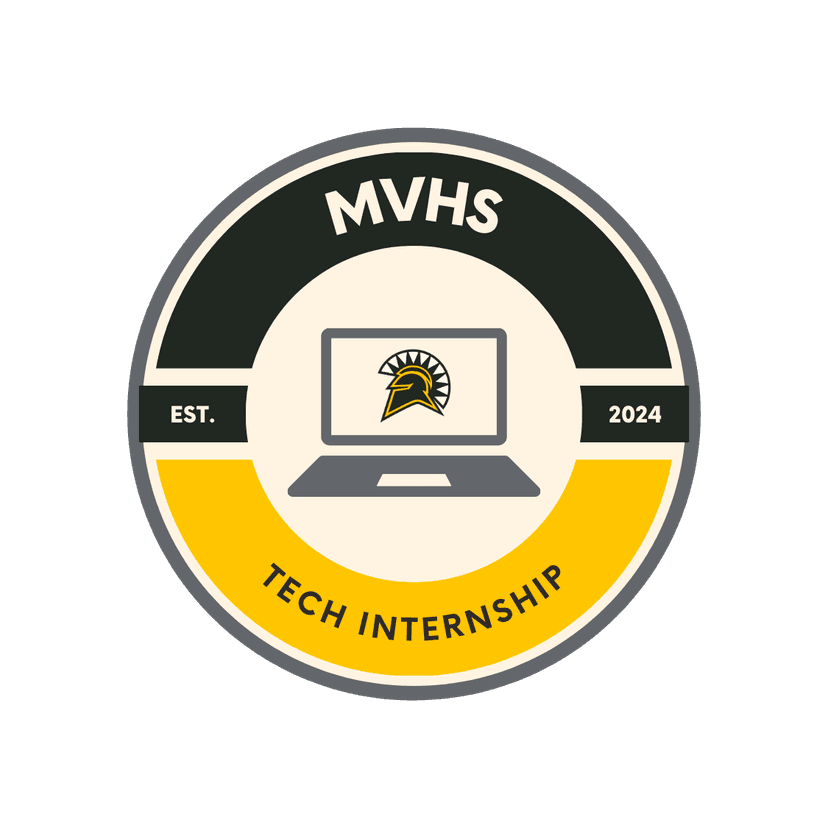
A comprehensive guide to using GoFan
Learn how to a comprehensive guide to using gofan.
To find events, open the GoFan app or website and search for your school name. You can also use the 'Near Me' feature to find local events. Once you select your school, you'll see a list of upcoming events with available tickets.
Refund policies may vary depending on the event and school. Generally, if an event is cancelled, you will receive a refund automatically. For other circumstances, contact the event organizer or school athletic department for assistance with refunds.
To transfer tickets, log into your GoFan account, go to 'My Tickets', select the ticket you want to transfer, and click 'Transfer'. Enter the recipient's name and email address. They'll receive an email with instructions to claim the ticket.
If you have trouble accessing your ticket, first ensure you have a good internet connection. Try closing and reopening the GoFan app. If issues persist, find a ticket booth or event staff member for assistance. It's always a good idea to take a screenshot of your ticket as a backup.
Need technical assistance? We're here to help! Fill out our Tech Request Form and our dedicated team of tech interns will address your issue promptly.