Aeries Support
Tech support and resources for students using Aeries.
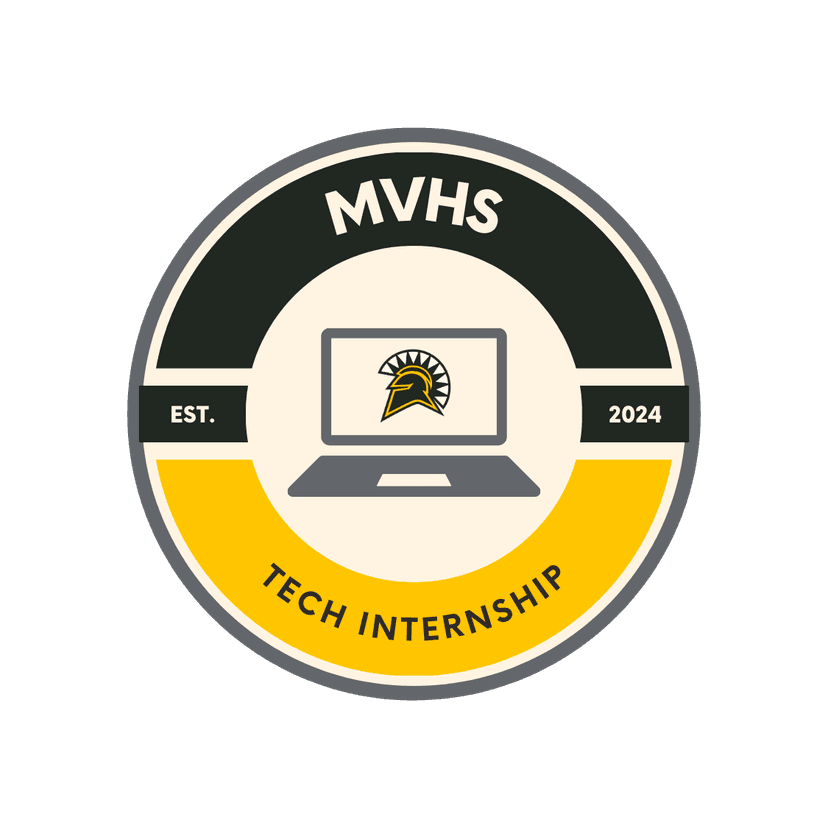
Navigating Aeries
Step-by-step guide to using Aeries
Learn how to step-by-step guide to using aeries.
Tech support and resources for students using Aeries.
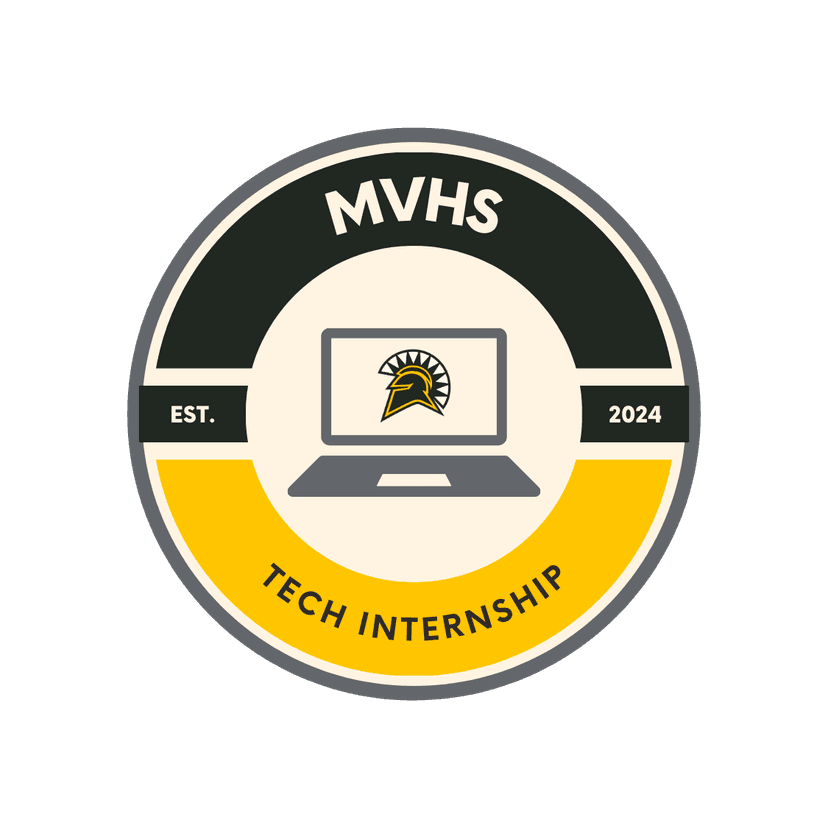
Step-by-step guide to using Aeries
Learn how to step-by-step guide to using aeries.
If you forget your password, click on the 'Forgot Password' link on the Aeries login page. Follow the prompts to reset your password. If you continue to have issues, contact your school's administration office for assistance.
Yes, parents can have their own Aeries accounts to view their child's information. They need to contact the school to receive their account credentials. Parents' accounts are separate from student accounts and may have different levels of access.
In Aeries, look for a tab or section labeled 'Schedule' or 'Classes'. This will display your current class schedule, including class periods, teacher names, and room numbers.
To view your attendance record, look for an 'Attendance' tab in Aeries. This section will show your attendance for each class, including any absences or tardies.
Need technical assistance? We're here to help! Fill out our Tech Request Form and our dedicated team of tech interns will address your issue promptly.