Canvas Support
Resources and support for students and teachers using Canvas.
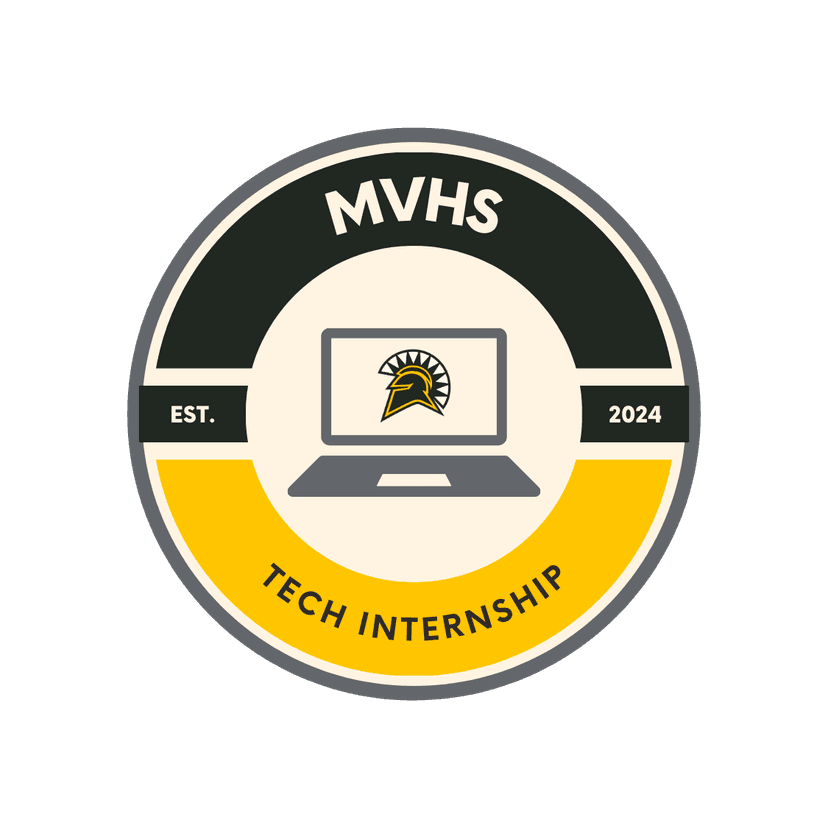
Canvas Dashboard Tour
Explore the main features of your Canvas dashboard
Learn how to explore the main features of your canvas dashboard.
Resources and support for students and teachers using Canvas.
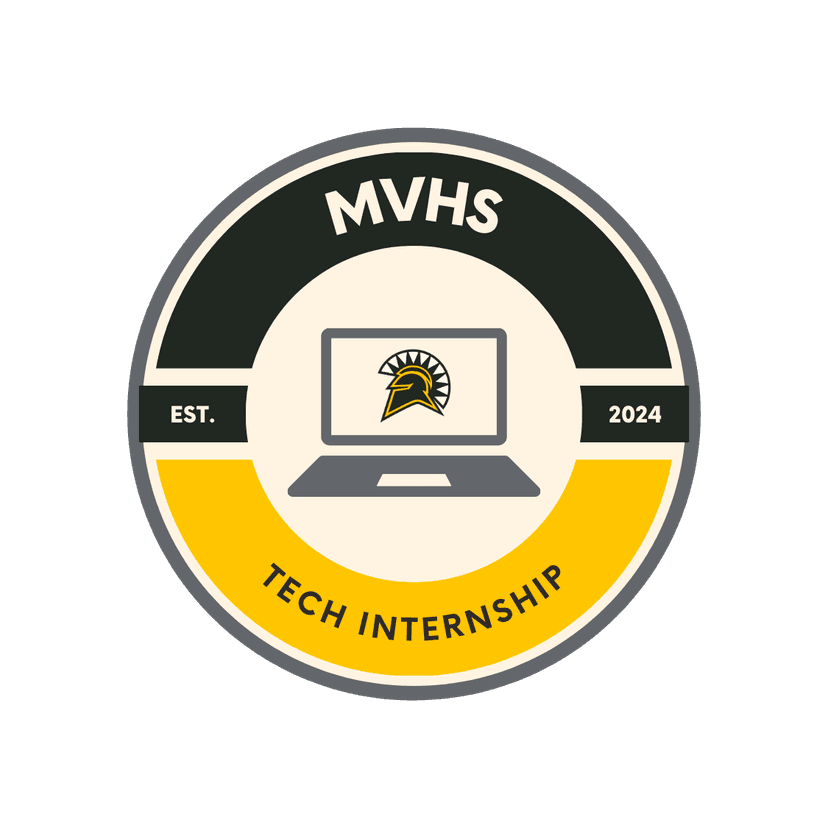
Explore the main features of your Canvas dashboard
Learn how to explore the main features of your canvas dashboard.
To reset your Canvas password, click on the 'Forgot Password' link on the login page. Enter your email address associated with your Canvas account, and follow the instructions sent to your email to create a new password.
Yes, Canvas has mobile apps available for both iOS and Android devices. Search for 'Canvas Student' in your device's app store, download the app, and log in with your Canvas credentials.
To view your grades, click on the 'Grades' link in the left-hand navigation menu of your Canvas dashboard. Here, you'll see a list of your courses and your current grades. Click on a specific course to see detailed grade information for individual assignments.
If you can't see a course you're enrolled in, first check your Canvas dashboard and the 'Courses' menu to ensure it's not hidden. If you still can't find it, contact your instructor or the school's IT support. They can verify your enrollment and ensure the course is published and accessible to you.
Need technical assistance? We're here to help! Fill out our Tech Request Form and our dedicated team of tech interns will address your issue promptly.