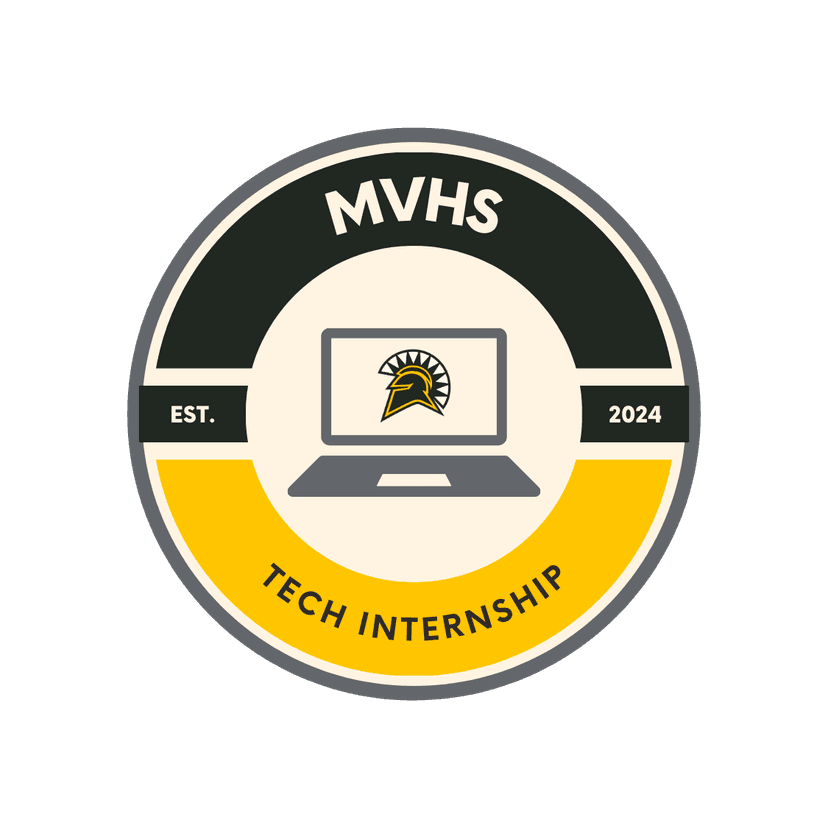What is ClassLink, and how does it help students?
ClassLink is a single sign-on platform that allows students to access all their educational tools, applications, and resources in one place with a single login. It simplifies access to digital learning materials.
How do I log into ClassLink?
You can log into ClassLink by visiting your school's ClassLink portal and signing in with your school-provided credentials. Some schools also support login through Google or Microsoft accounts.
What apps can I access through ClassLink?
ClassLink provides access to a variety of educational apps, including Canvas, Aeries, Google Drive, and College Board resources. The apps available may vary depending on your school's setup.
Can I use ClassLink on my mobile device?
Yes, ClassLink has a mobile app available for iOS and Android, allowing you to access your school resources from anywhere.