Minga Support
Tech support and resources for students using Minga.
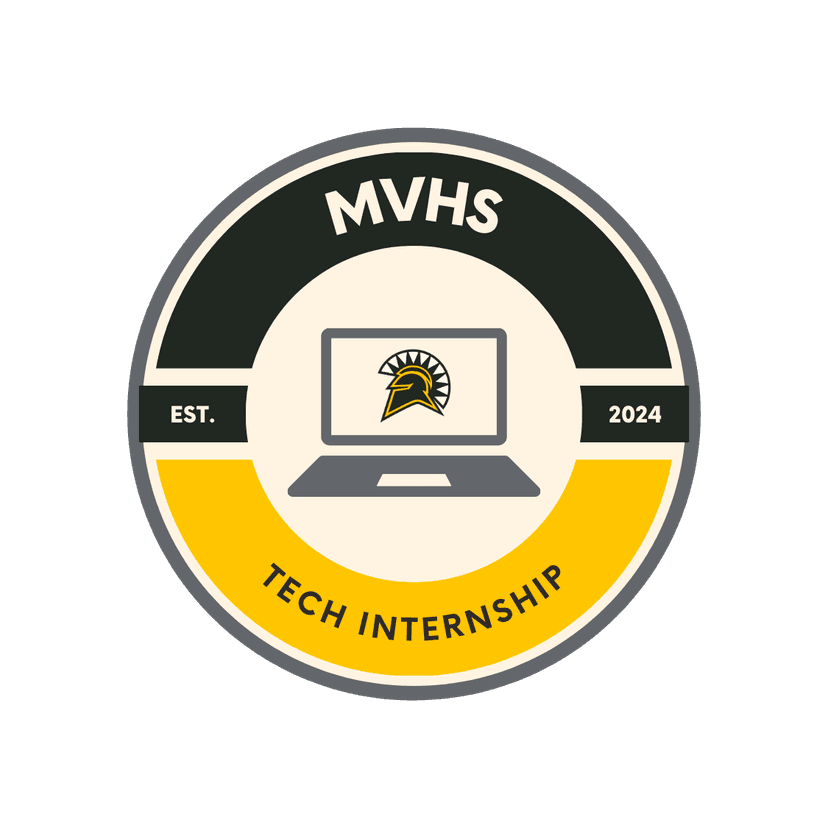
Setting Up Minga
Step-by-step guide for initial setup
Learn how to step-by-step guide for initial setup.
Tech support and resources for students using Minga.
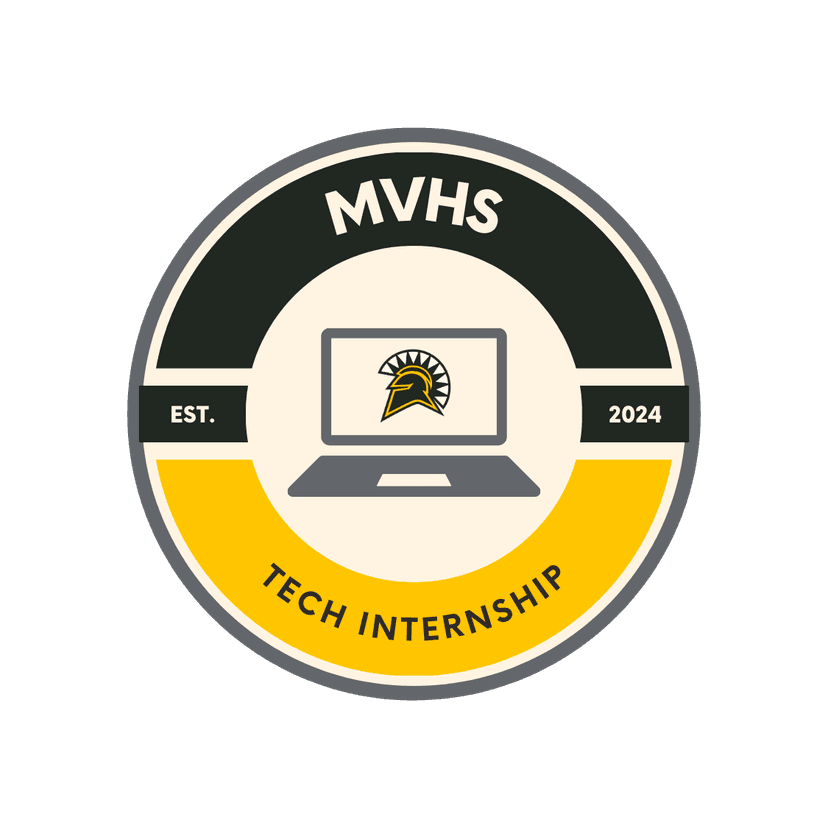
Step-by-step guide for initial setup
Learn how to step-by-step guide for initial setup.
Minga can be downloaded from the App Store for iOS devices or Google Play Store for Android devices. Search for 'Minga' and tap 'Install' to begin the download process.
To check in, open the Minga app and scan the QR code provided by your teacher or displayed in your classroom. Alternatively, you may be able to check in using a location-based feature if enabled by your school.
If you forget to check in, contact your teacher or school administration as soon as possible. They may be able to manually mark you as present or provide an alternative check-in method.
Yes, Minga typically provides an attendance history feature. Look for a 'History' or 'Attendance Record' section in the app to view your past check-ins and attendance status.
If you're experiencing issues with Minga, try closing and reopening the app, or restarting your device. If problems persist, check your internet connection and ensure you have the latest version of the app installed. For ongoing issues, contact your school's IT support.
Yes, teachers and school administrators have access to real-time attendance data through Minga. They can see when and where you've checked in.
Need technical assistance? We're here to help! Fill out our Tech Request Form and our dedicated team of tech interns will address your issue promptly.